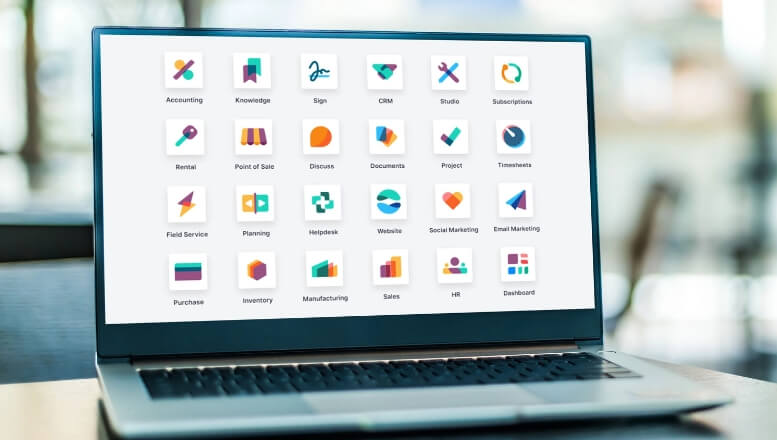
Odoo
An enterprise resource planning system aimed at small and medium businesses is Odoo ERP The software is modular and open-sourced, meaning that the business can customize and integrate various applications including customer relations, CRM and inventory management, sales, and advanced accounting and finance functionalities.
With automation of transactions, multi-currency options, and scalability, these growing businesses are provided with real-time financial insights. Another major reason for Odoo's popularity is affordability, meaning businesses can start with the basics and integrate other modules at their own pace. In Canada, Odoo ERP Partners Canada enhances the user's experience by ensuring proper deployment, training, and support of the business’s ERP system, which is one of their many guarantees.
12 Million + Users
44,000 + Integrated Apps
1 to 24 months To be Implemented
3,600 +Employees

QuickBooks
Small businesses and freelancers alike enjoy using QuickBooks because it is easy to use and self explanatory. The cloud-based software is available in QuickBooks Online Canada and includes the creation and sending of invoices, tracking of expenses, payroll, and even taxation. It is simple to navigate and therefore very popular amongst those who do not specialize in accountancy.
QuickBooks allows a business to integrate banking transactions, prepare financial statements, and handle incoming and outgoing payments simultaneously. While it is a versatile accounting package, it does not cover Odoo’s broader ERP features.
4,5 Million + Users
300 + Apps
5000 + Partners
18,000 +Employees
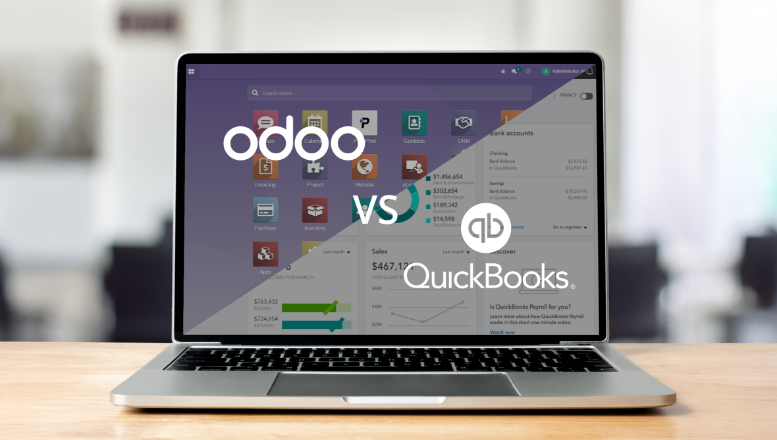
Odoo Vs. QuickBooks
Odoo ERP is for companies with more advanced business needs. It is modular in nature and offers integration of other business management applications. QuickBooks, however, is focused on accounting and financial management, thus is suitable for new and small scale businesses that have basic accounting needs. Odoo is open source which means specific business processes can be incorporated. While QuickBooks is easier to operate, it is much more restrictive when it comes to customization beyond financial management.
Odoo comes with a modular pricing scheme, allowing businesses to enhance and add certain features as they grow. QuickBooks is a pay as you go subscription model which could prove expensive as many features are required. Odoo offers integration with a number of different business applications, whereas QuickBooks integrates mainly with accounting related applications provided by other vendors.
Features Comparison
General Accounting

Multi-currency
Consolidation
Multi-User
Multiple Journals
Access Rights per Screen
Access Rights per Field
Customizable Validation Steps
Availability of an API
Spreadsheet Integration
Import: Excel or CSV
Export: Excel or CSV
Customer Portal
Accounts Receivable

Proforma Invoices
Multiple Taxes per Line
Advanced Taxes
Discounts
Pricelists
Multi-Step Payments Terms
Cash Discounts
Outstanding Payments Reconciliation
Emails Discussion as Attachment
Configurable Email Templates
Generate a PDF Invoice
Batch Send Invoices by Email
Post Invoices by Standard Mail
Credit Cards
PayPal
SEPA Direct Debit
Aged Receivable Balance
Customer Statements
Automated Follow-up Letters
Automated Follow-up Actions
Unpaid Fees and Penalties
Third-Party Debits Recovery
Automated Recurring Invoices
Subscription Upsell / Renewal
KPIs: Churn, MRR, Upsells, etc
Alerts for Contract Renewal
Automated COGS Entries
Automated Deferred Revenue
Accounts Payable

Billing Control
Multiple Taxes per Line
Purchase Agreements
Multi-Step Payment Terms
Fleet Bills & Disallow Expenses
Peppol / UBL Support
Bills OCR Recognition
Learning Intelligence
Payment Data from OCR
Realtime OCR (<10 minutes)
Aged Payable Report
Print Checks
Automate Wire Transfer (SEPA)
ACH Transfers
Employee Expenses Report
Expenses Validation Flow
Mobile App for Expenses
Assets Management
Bank Interfaces
Import Statements: QIF
Import Statements: OFX
Import Statements: CSV
Import Statements: Coda
Import Statements: Camt.053
Deposit Tickets
Reconcile while Matching
Misc. Operations while Matching
Automated Rules
Bank Reconciliation Reports
Automated Currencies Rate Update
Extras

Analytic / Cost Accounting
Multi-Level Analytic Accounting
Multiple Plans
General Budgets
Analytic Budgets
Payroll
Standard Price
Average Price
FIFO
Perpetual Inventory Valuation
Reporting

Profit & Loss
Balance Sheet
Cashflow Statement
General Ledger
Tax Reports
Tax Audit Report
Pivot Table on Multiple Dimensions
Customizable Reports
Customizable Dashboards
Annotate Reports
Customizable KPI’s
Predefined Executive Summary
Perpetual Fiscal Year Closing
Usability, Pricing & Conditions.

Full Web Interface
Mobile App
Android App
iPhone App
App Store / Add-ons
eCommerce
Expenses
Inventory
Manufacturing
Operations (project, timesheet, etc.)
Human Resources
Document Management
Subscriptions
Point of Sale
Purchase
Sales
Free Trial
Why Have a Comparison of Odoo vs. QuickBooks?
- All-In-One Business Management: Odoo is best suited for companies that are in need of an integrated ERP system, which incorporates accounting, CRM, sales, inventory, etc.
- Easy Accounting: For small entities with basic accounting functions, QuickBooks is the most convenient and easiest software to use.
- Scalability: Any businesses intending to grow and widen their operations will find it easier to achieve this with more flexibility using Odoo.
| Comparison Factor | Odoo | QuickBooks |
|---|---|---|
| Primary Use | Full ERP covering operations, sales, inventory, and finance | Accounting and bookkeeping software |
| Business Size | Suitable for growing and mid-sized businesses | Best for small businesses with basic needs |
| Functionality | End-to-end business management | Financial management only |
| Customization | Highly flexible and customizable | Limited customization |
| Scalability | Scales across departments and processes | Scales mainly within accounting |
| Implementation | Structured ERP implementation | Quick setup with minimal configuration |
Choosing Odoo vs QuickBooks Comparison | Planning for Business Growth
Both Odoo and QuickBooks are valuable business platforms, but the right choice depends on how broad and complex your operational needs are.
Looking for the Right Business Platform?
Get expert guidance to compare Odoo and QuickBooks and choose
the solution that supports your operations today and future growth.
More Odoo ERP Comparisons

Odoo Vs SAP Business One

Odoo Vs Microsoft Dynamic
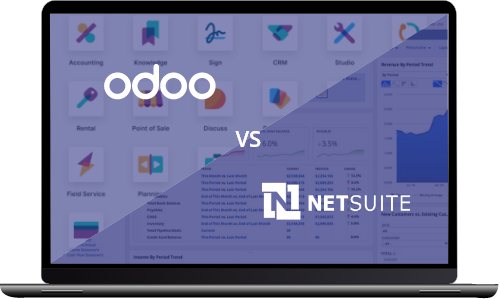
Odoo Vs NetSuite

Odoo Vs Salesforce
FAQs
Odoo is a full ERP platform designed to manage operations across finance, inventory, sales, manufacturing, and CRM, while QuickBooks focuses primarily on accounting and bookkeeping tasks such as invoicing, payroll, and expense tracking.
Yes. Odoo is better suited for growing businesses that need operational visibility, process automation, and cross-department integration. QuickBooks works well for early-stage businesses but often requires additional tools as operations become more complex.
QuickBooks offers limited inventory features but is not designed for advanced inventory planning, manufacturing, or integrated CRM. Businesses with operational needs beyond accounting typically require additional systems alongside QuickBooks.
Yes. Odoo includes accounting capabilities along with inventory, sales, procurement, and operations, allowing businesses to manage all core functions in a single integrated platform instead of using separate tools.
QuickBooks is faster to set up for basic accounting needs, while Odoo requires a structured ERP implementation. However, Odoo provides long-term flexibility and scalability that supports business growth beyond bookkeeping.


