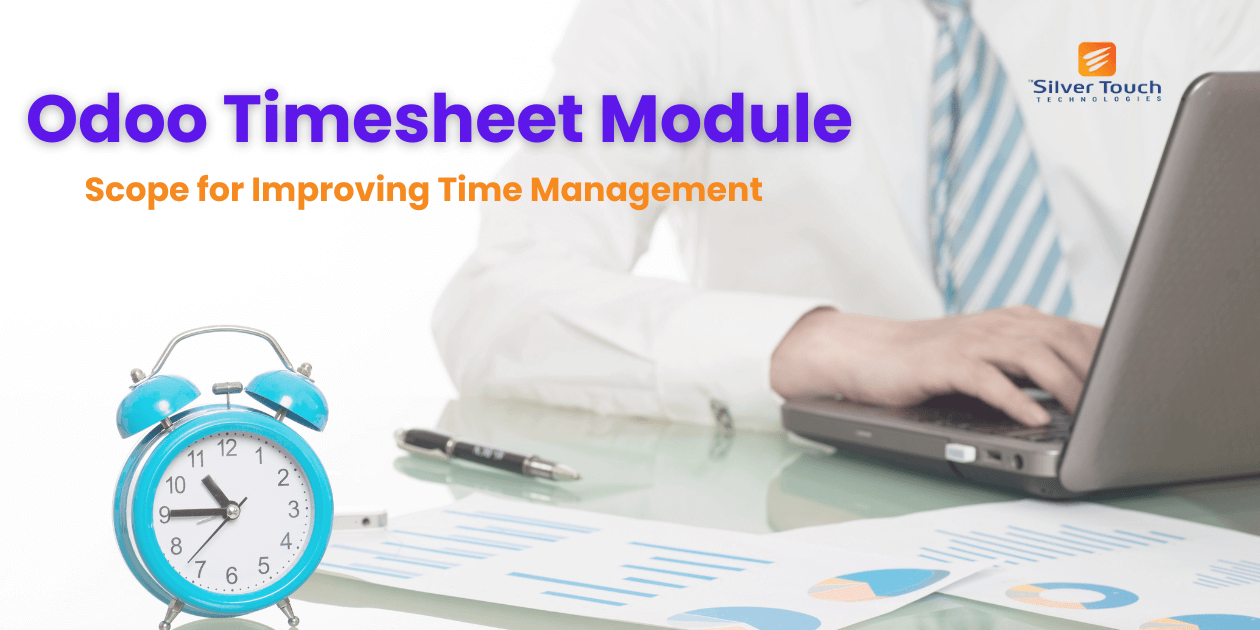Time management plays a vital role in meeting deadlines and increasing overall productivity. When companies track project timesheets and employee work hours regularly, the efficiency of various team members increases significantly. Thankfully, modern enterprises can achieve this objective with the help of Odoo timesheet module. It is a sophisticated and feature-rich timesheet management module from a robust and open-source ERP system Odoo.
Let’s understand the features and scope of Odoo timesheet modules with some real-life examples of how Odoo timesheets work wonders.
Understanding Odoo Timesheet Module
The timesheet module in Odoo has many features based on task management, planning, and productivity through better resource allocation and measuring the employee’s efficiency. Here we mention some awesome feature of an Odoo Timesheet module-
Timer
You can start and stop the timer directly from your dashboard for any task or intervention using this feature.
Flexible encoding
You can encode your time in hours, days, and even half days. It is easy to set up rounding rules as necessary.
Projects and tasks
It is easy to select the project and task you want to timesheet using a drop-down menu.
Shortcuts
These shortcuts on the keyboard enable users to start and stop the timer easily.
Overtime
You can view overtime or missing hours at once for employees on your grid.
Allocated Hours
You can see allocated hours for different tasks on the grid in color-coding for better understanding.
Time off
It shows which team members are taking time off and their frequency or time of taking off.
Visibility levels
You can control the visibility and accessibility of timesheets for other team members.
One-click Validation
It gives an overview of your team members' timesheets and approve them instantly.
Custom Reminders
You can send an email reminder periodically to users with timesheets to encode or validate.
Activities Supervision
It enables you to monitor your team members' performances by project or by activity.
Filters
You can apply filters to make the validation and invoice processes easier a
Lock Dates
It restricts team members' access so they cannot create or edit timesheets during validation.
Invoice Services on timesheets
It offers services to clients and bills them based on the amount of time spent working for them.
Timesheet Analysis
It shows detailed timesheet statistics by task, project, team member, and billing type.
Planning analysis
It facilitates managers to compare planning with effectively worked hours for better management and decision-making.
Moreover, an Odoo timesheet module comes in a dedicated mobile app to enable users to use various features on the move. You can integrate the timesheet module with other sales and project management modules. It is better to go through Odoo timesheet documentation to know more about features and capabilities.
Let’s go through a handy guide to configure and customize the timesheet module from the perspective of the latest Odoo 16 version.
Setting Up Timesheets
An Odoo timesheet documentation has detailed configuration and customization information. Here is a quick guide to set up timesheets for your Odoo system’s latest version 16.
The following page will be visible on opening the Odoo timesheet module-
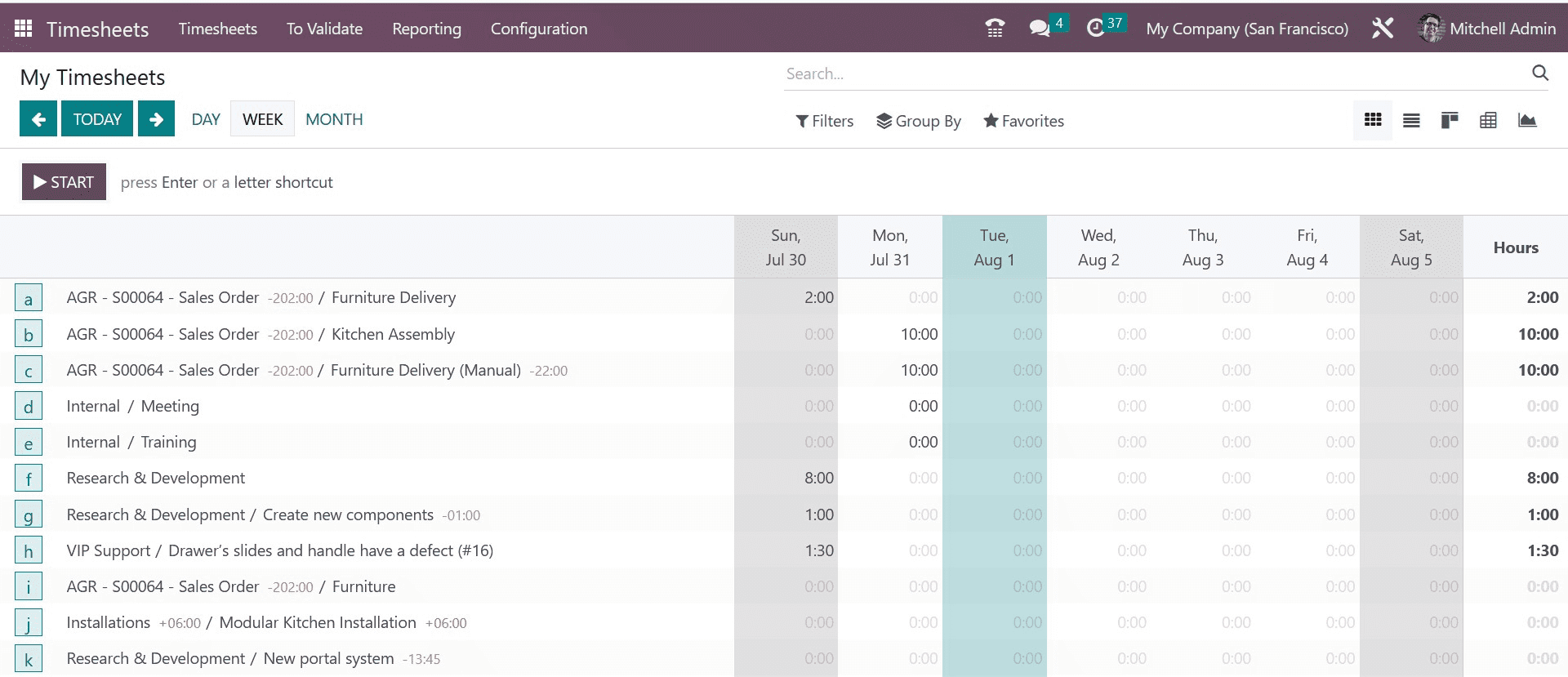
Every page has five different modes for viewing the information- pivot, kanban, graph, grid, and list view. Users can use options like the Filters, Favorites, and Group By for more specific searches.
Moreover, users can adjust the timesheet display to day, week, or month as per their needs. A START button can record the time, and STOP icon can stop the recording.
Following is the list view of the specific page.
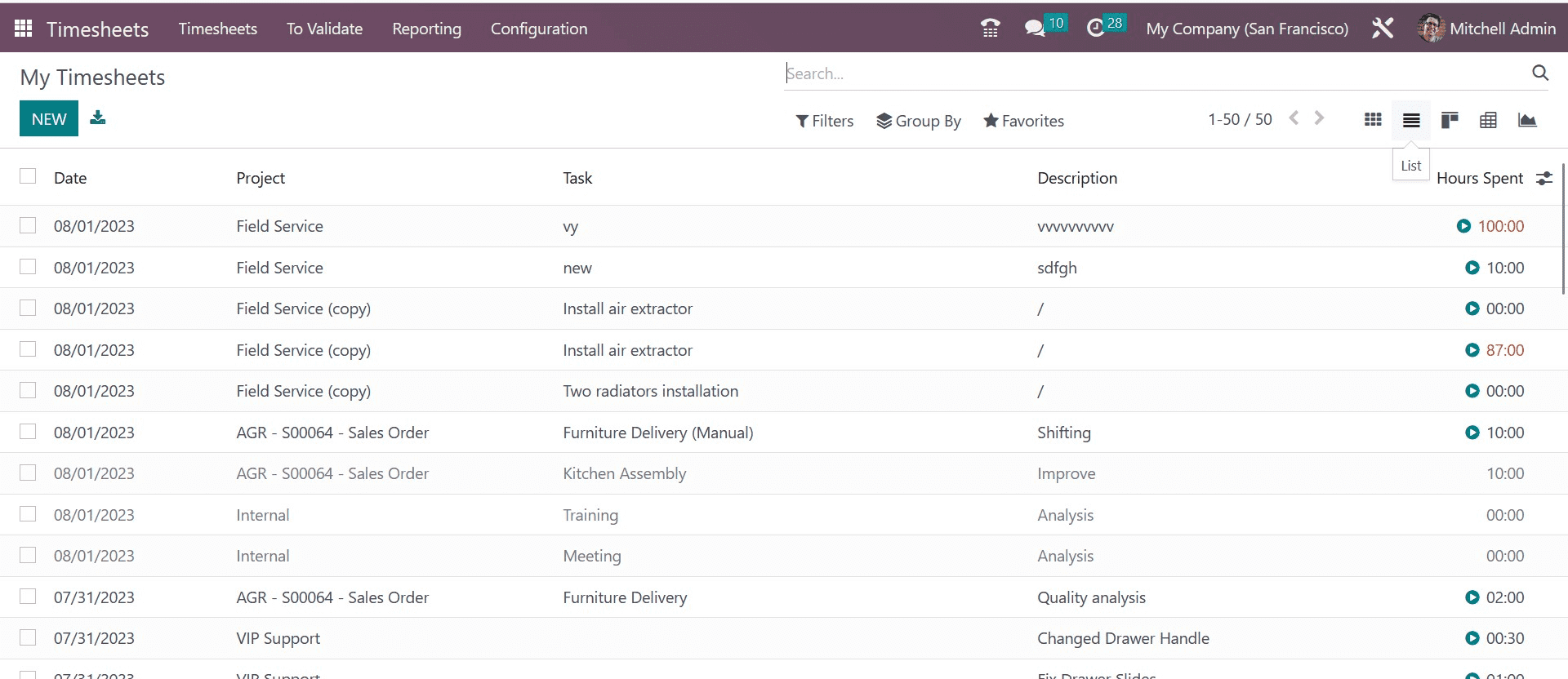
Users can use the NEW icon given on the leftmost side of the page. On selecting this icon, users can get an additional line to add the date, project details, the corresponding task, and the deadline. It also shows the time spent on every task.
Following screenshot is of the Kanban view of the page
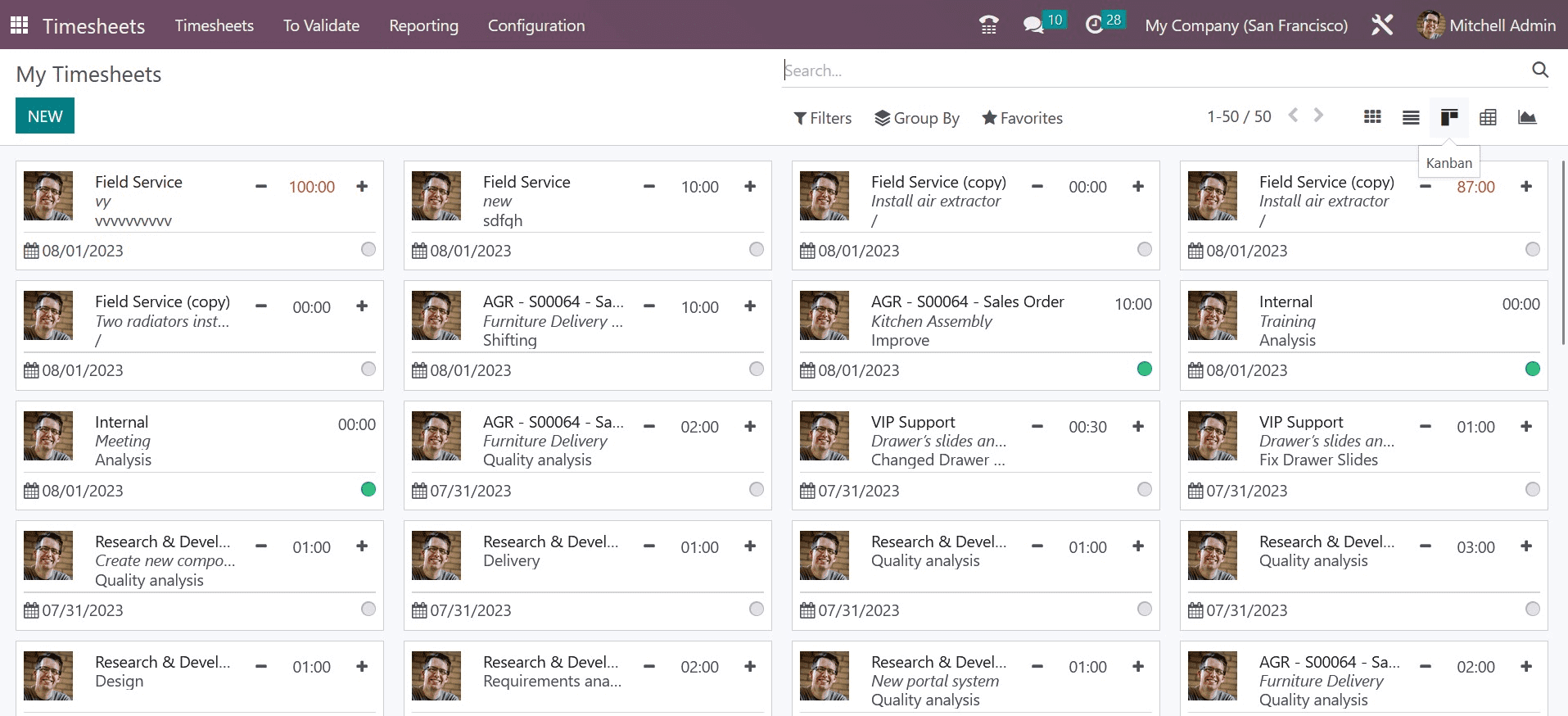
In this view, users can add the name of the project, task, order item, date, and hours respectively. The description of the activity comes below these details.
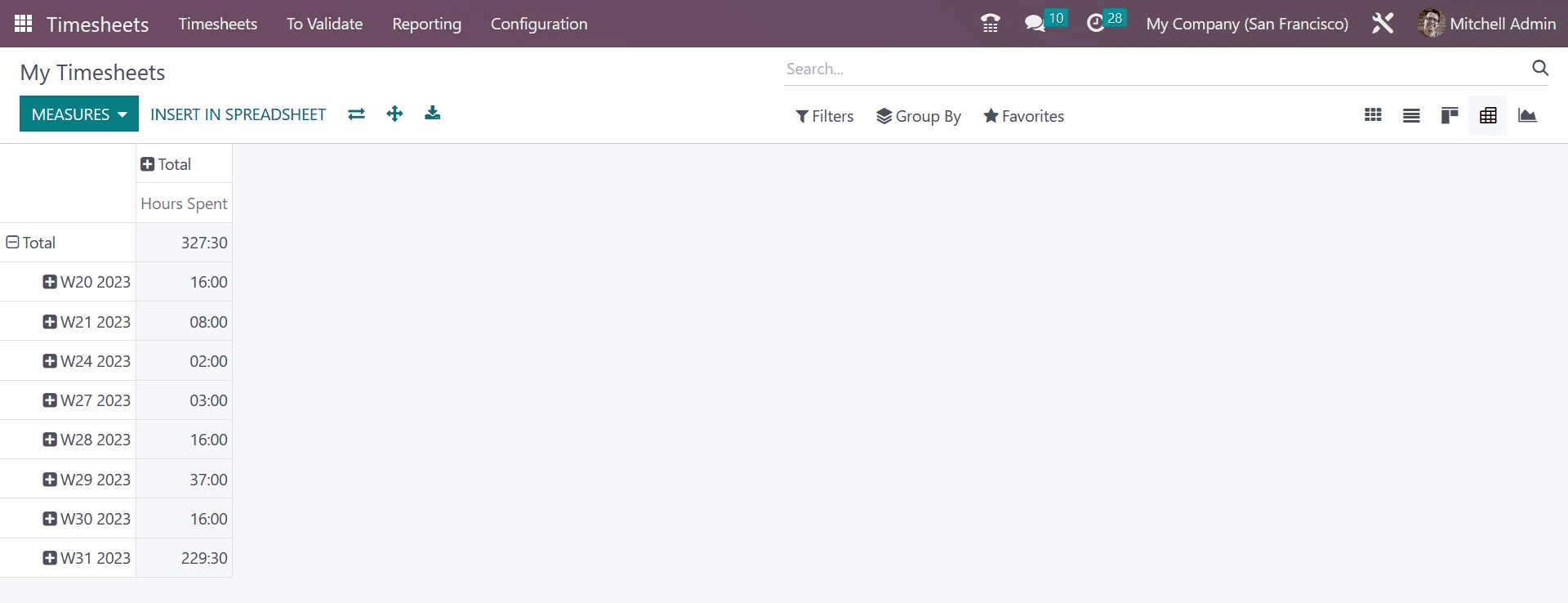
The pivot view gives users an option to add certain measures in the spreadsheet. Another option is flip-the-axis, which is given near to the INSERT IN SPREADSHEET option. This option can change the x-axis and y-axis as and when necessary.
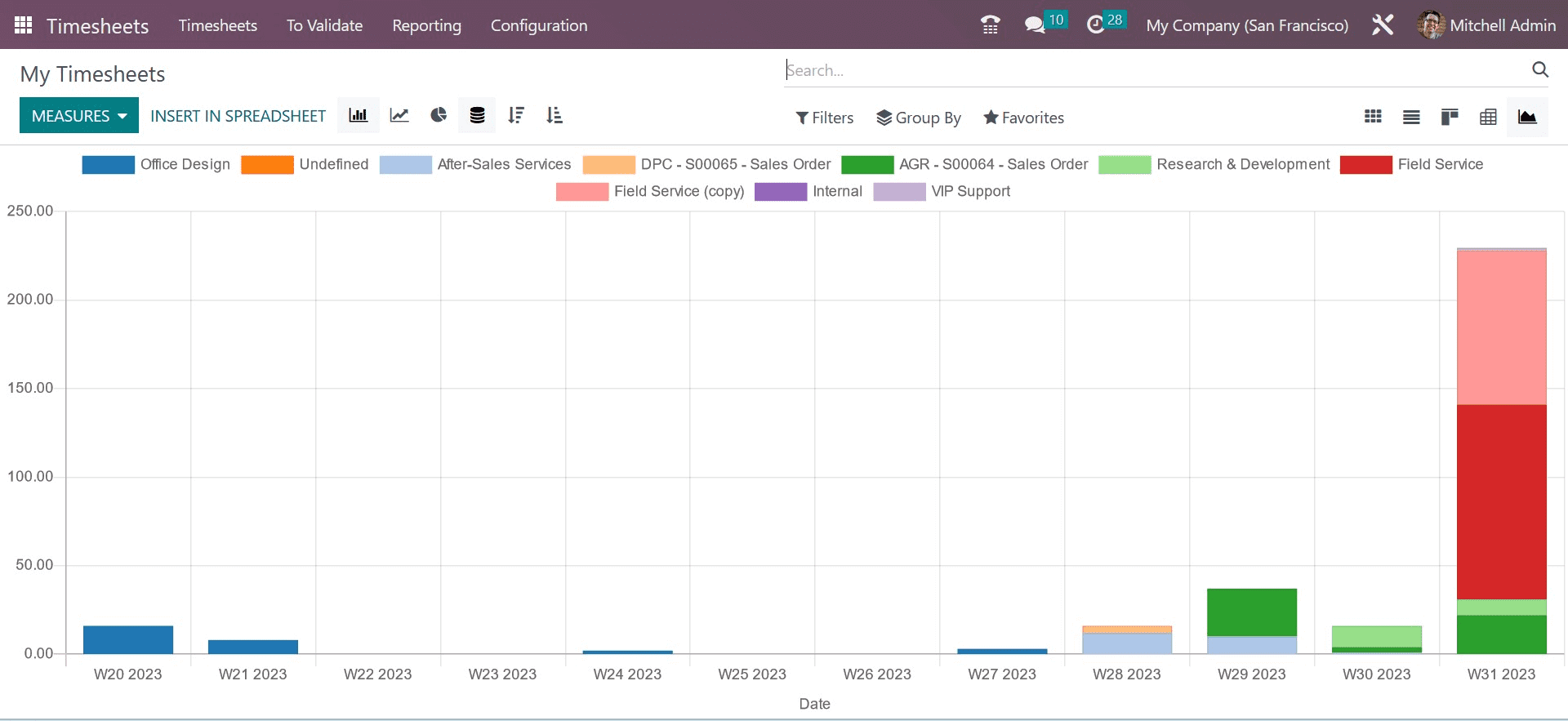
The graph view has different options like line, bar, and pie chart. Users can see it in descending and ascending order also. Options like Filters and Group by are also available under the graph view.
Boost productivity with Odoo’s Timesheet module! Simplify time tracking and project management for efficient workflows. Get started now!
Advanced Features and Customization
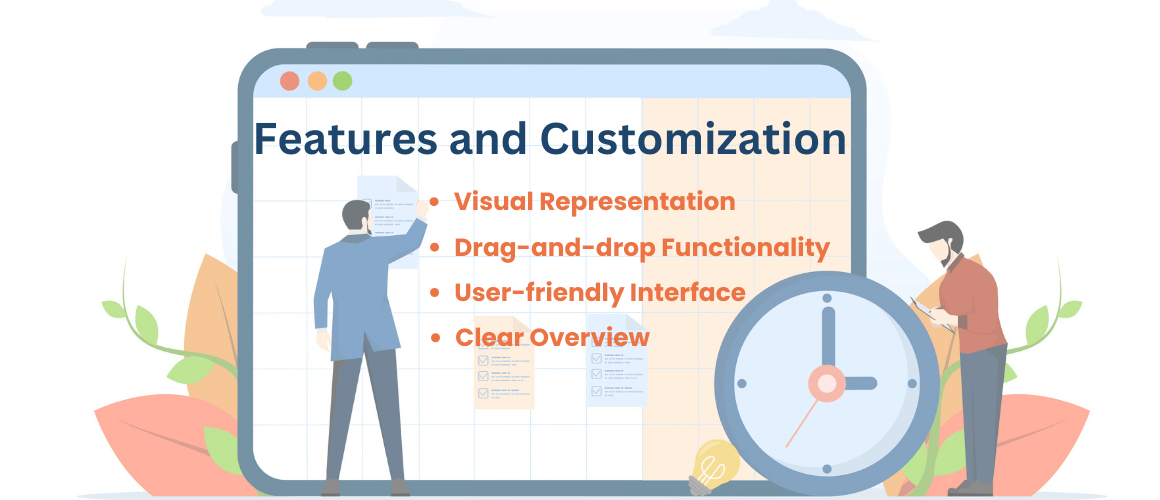
Advanced timesheet calendar app has some innovative features and customization capabilities. Here is the list of enhancements of a popular timesheet calendar app on Odoo platform.
- Visual Representation
The calendar view in an intuitive interface remains user-friendly and brings clarity. It enhances efficiency by enabling corporate users to grasp and manage their time allocations quickly.
- Drag-and-drop Functionality
Seamless drag-and-drop functionality can assist businesses to manage time efficiently and streamline the schedules directly within the calendar view.
- User-friendly Interface
In this Odoo timesheet app, a visually appealing and user-friendly interface can optimize task management and give users a dynamic solution for time management.
- Clear Overview
It gives an at-a-glance overview of time allocations to facilitate team members to record and track activities with ease. It also improves the entire time management activity.
Let’s dig deep into the ways through which an Odoo timesheet module can improve efficiency of processes.
How Odoo Timesheet Module Improves Efficiency
Odoo Timesheet Module improves efficiency in multiple ways, some of them are-
- Tracking Timelines
It enables managers to see how much time team members have spent on different tasks and projects. It further assists them to identify areas of improvement.
- Improving Accuracy
The built-in timer and drag-and-drop functionality can help your managers reduce errors in timesheets.
- Real-time Insights
Managers can access real-time data on employee time and project progress for making insightful decisions.
- Task Automation
The Odoo timesheet module can automate tasks such as invoice creation and expense tracking.
Overall, the Odoo Timesheet Module can help businesses increase efficiency by streamlining processes.
Concluding Remarks
Odoo timesheet application offers many benefits to modern businesses. Apart from time management, it contributes to increasing the staff’s efficiency and productivity. Various views and customization options of Odoo timesheet module make it a preferred choice for tracking project progress, increasing accuracy, and automating tasks.
Silver Touch Technologies Canada is a leading Odoo Partner. Our Timesheet Calendar application is one of the most trusted apps on the Odoo platform. We offer a free demo with 30-days technical assistance to our esteemed clients who want to leverage the benefits of Odoo timesheet module. It’s time to manage productive time more efficiently. Want to consult our experts? Simply send us an email at info@silvertouch.ca and we will get back to you soon.
FAQs
In Odoo, the Timesheet app is a tool to track and manage employee work hours for any projects or tasks. It can also simplify invoicing by combining timesheets with billable services.
Timesheet has multiple uses including tracking project progress, resource allocation, calculator project costs based on work hours, etc.
Odoo offers grid, list, pivot, and Kanban views for reviewing timesheets. Managers review them for accuracy and once they approve, you can use timesheets for invoicing.
You can enter hours manually or use the built-in timer to create timesheets in the Odoo timesheet module. The next step is to link these entries to specific projects or activities. You can also add descriptions with the specific tasks for more clarity.
You can select timesheets with validated entries and Odoo will calculate invoice amount on the basis of time and rates automatically. You can customize the invoice with additional charges or discounts also.